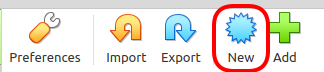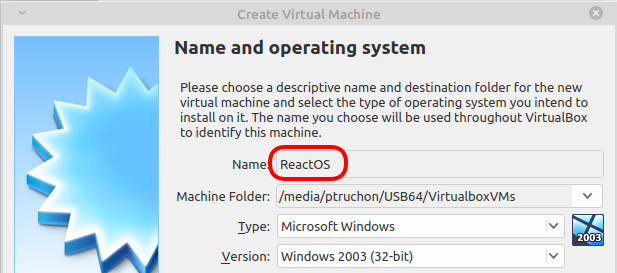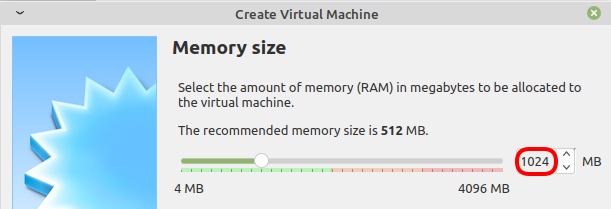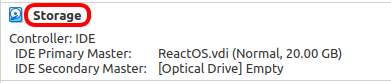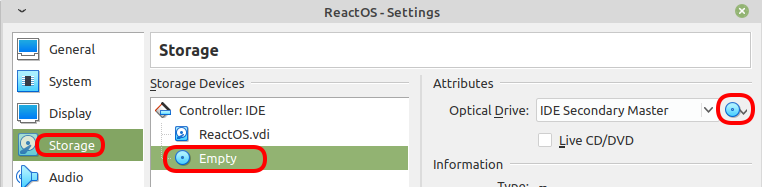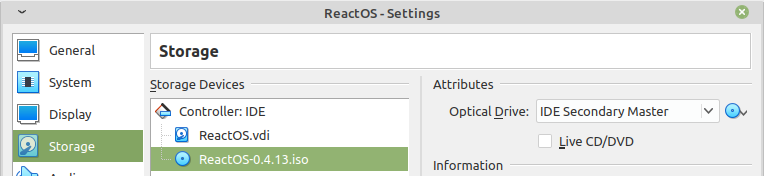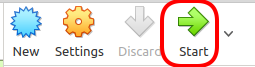blog:2020-09-27:reactos_attempt
This is an old revision of the document!
Table of Contents
ReactOS Attempt
I recently just learned of ReactOS, a Free and Open Source Operating System that has been in the works for over 20 years and aims to be able to natively run Windows programs and drivers. The program is still feature-incomplete alpha software, but I thought I'd give it a try in Virtualbox to see if I can run Winlink in it.
TLDR:
Winlink loads but I can't seem to be able to even configure it properly. Here's what I've done so far and where it fails. If anyone else is interested in tinkering with this, let me know if you manage to get passed any of these issues...
Download ReactOS
- First step: I downloaded the BootCD (not LiveCD) of ReactOS 0.4.13 and saved it.
Virtualbox
- I used Virtualbox 6.1 under LinuxMint 20 XFCE.
blog/2020-09-27/reactos_attempt.1601244384.txt.gz · Last modified: by va7fi