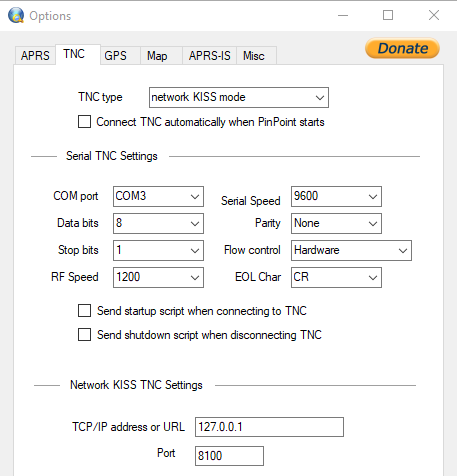howto:aprs
This is an old revision of the document!
APRS
Pinpoint is a Windows program for APRS.
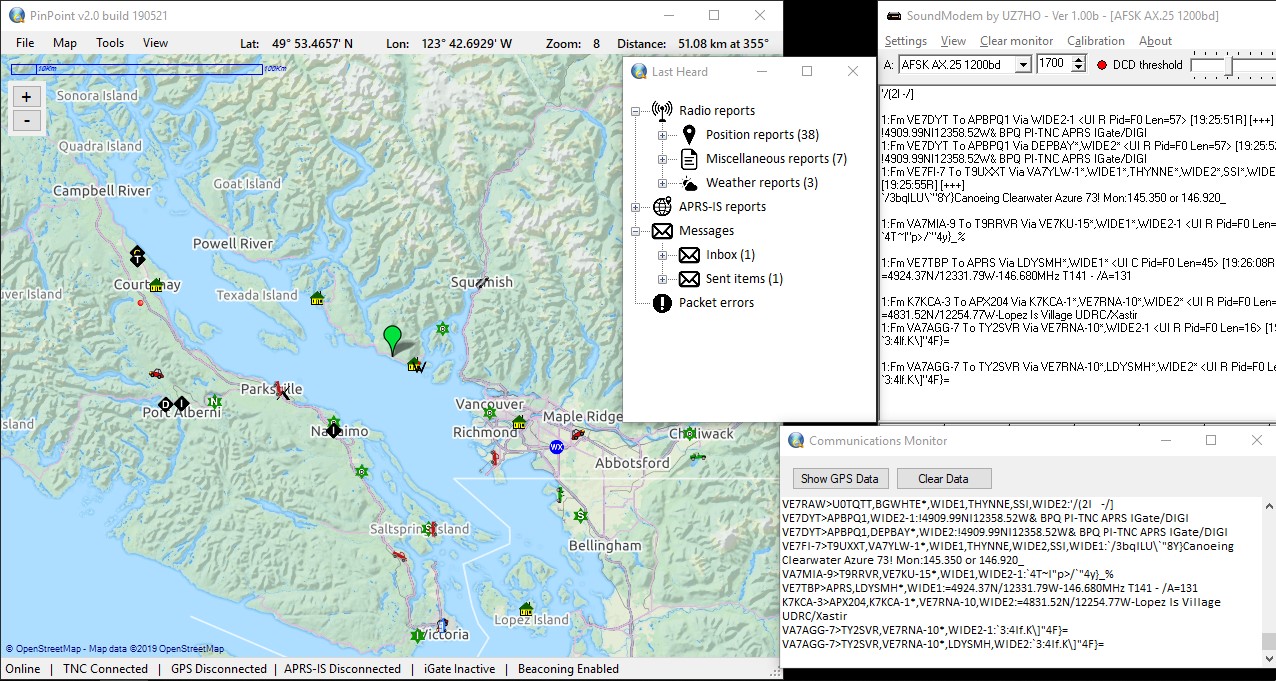
Configuration
To use with Signalink, see the Signalink How-to.

Once the radio, the Signalink, and the Soundmodem are configured, start PinPoint and change these settings:
Note:
- Network Kiss Port (8100) in the PinPoint settings needed to be changed to match the SoundModem settings.
- Also, the Serial TNC Settings don't matter since they are not being used by Network Kiss.
SSID
You'll sometimes see a dash number after the callsign, this is called an SSID and they have different meaning depending on whether you're on APRS or Winlink. See the SSID How-To for more info.
howto/aprs.1577893717.txt.gz · Last modified: by va7fi