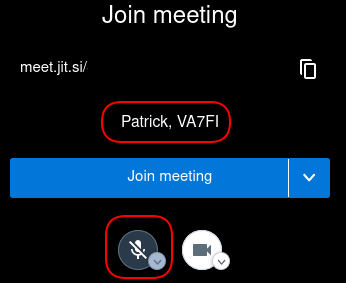howto:jitsi
This is an old revision of the document!
Table of Contents
Using Jitsi
We've been testing Jitsi for video chat because of the unlimited time that it offers compared to Zoom. Here are a few tricks we've noticed so far:
On a computer:
- You don't need to download anything since Jitsi runs straight from the browser.
- However, it seems to be pretty CPU-hungry. It might be a good idea to close all other programs while running Jitsi.
- Using headphones instead of the laptop's speaker helps reduce feedback for others.
Getting Started
- In your browser, type the URL we emailed you and enter the password when prompted.
On a mobile device
- You can download the Jitsi app instead of using the browser.
- We've notice some devices create a lot of feedback when using the device's speakers so headphones are a must.
Some general advise
- Put yourself on mute when you're not talking to reduce the background noise / feedback.
howto/jitsi.1599403946.txt.gz · Last modified: by va7fi