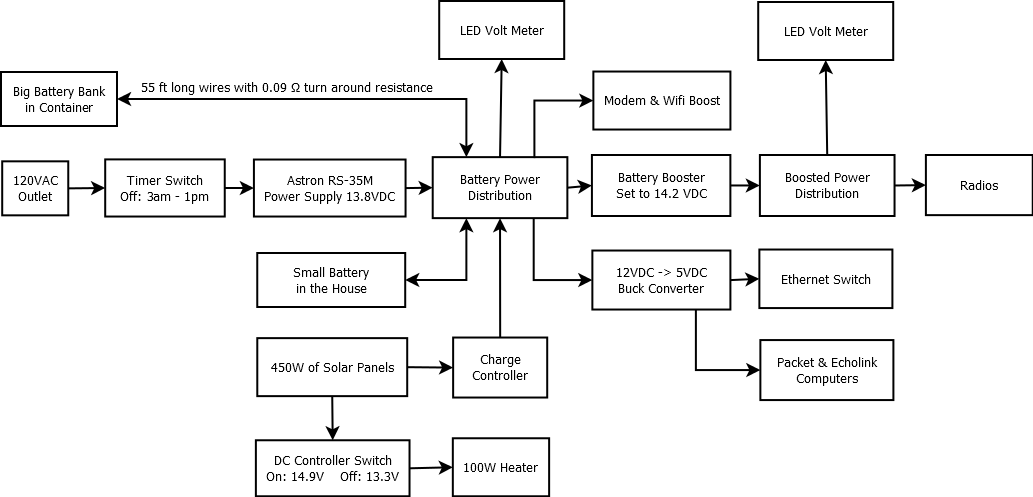Table of Contents
N8XJK Super Booster
 I recently purchased the N8XJK Super Booster. Here are my initial impressions (I'll update this post later if anything changes).
I recently purchased the N8XJK Super Booster. Here are my initial impressions (I'll update this post later if anything changes).
Purchase Method
West Mountain Radio makes great product, but their shipping to Canada is pretty expensive. Here is what it would have cost to get the booster shipped here (in USD):

Thankfully, GPS Central in Alberta carries West Mountain Radio gear and sells it for pretty much the same price (after exchange rate):
| Booster | Shipping | Duty / Taxes | Total | |
|---|---|---|---|---|
| WMR (in USD) | $249.95 | $102.93 | $13.00 | $365.88 |
| WMR (in CAD1)) | $354.93 | $147.58 | $18.46 | $520.97 |
| GPS Central | $360.00 | $20.00 | $45.60 | $425.60 |
The Power Booster is currently not listed on GPS Central's website, but I sent them an email and they have it in stock so I was able to buy it over the phone, and I received it 3 days later.
Radio World in Ontario also carries West Mountain Radio equipment, but their shipping is a bit more expensive (probably because of distance). Here's the shipping options for a similarly sized item (they also don't have the Power Boost on their website yet):

We have a list of retailers on the Link page sorted by distance (and most-likely by shipping prices).
About The Unit
The Power Booster is meant to boost the voltage of a battery that's as low as 10.5V to as high as 15V.
The idea is that while transmitting at high power (say 50W or 100W), the voltage that the radio sees can easily drop below 11.7V because of the voltage drop. This is totally fine for the battery, but many radios need at least 11.7V to function properly. So without the booster, a battery that is still 50% full could be useless for transmitting at high power. The Booster ensures that the radio sees a constant voltage above 13V even if the battery drops below 11.7V, which allows us to use more of the battery's stored energy.
My Setup and First Impressions
At the moment, I have my main battery bank in the container feeding a distribution block in the house, which feeds a few low-power items as well as the Power Booster, which feeds a second distribution block, which feeds four radios. Each distribution block has a small LED Voltmeter. The Solar Controller and the Power Supply (on a timer) feed the battery side distribution block to charge the batteries. I also have a smaller battery in the house that helps keep the voltage drop along the 55ft-long wire to a minimum when transmitting.
VA7FI's setup. The direction of the arrow indicates direction of power flow.
Here are a few observations so far:
- When connecting the Booster for the first time (with no load on it), I noticed that the voltage of the battery side distribution block dropped very quickly for a very brief moment, which was enough to reboot the Packet and Echolink computers as well as the modem. As such, I would suggest having everything turned off before connecting it. Once connected, there was no other issues. I reached out to West Mountain Radio and here's what they said:
The voltage drop upon connecting the booster is likely due to the large capacitors in the booster. As they charge there is a large current surge and depending on the power supply and wiring that can cause a voltage drop.“
- I initially had the output voltage of the Booster set to 14V, and using the batteries, everything worked as expected. I then turned on the power supply to charge the batteries, and the external speaker of my radio started picking up a hum. I raised the output voltage until the hum disappeared at 14.2V. For some reason, the Booster seems to be noisy when boosting the power supply voltage from 13.8V to 14.0V (but not when boosting the voltage from the batteries from 12.5V to 14.0V).
- When transmitting at full power on HF and on VHF, the 14.2V output dropped to 14.1V while the input of 12.4 V dropped to 11.1V.
So far, I'm pretty happy with the unit.