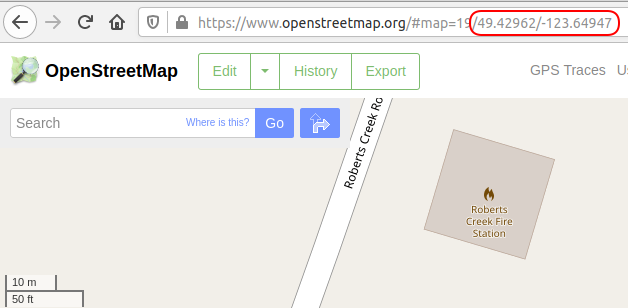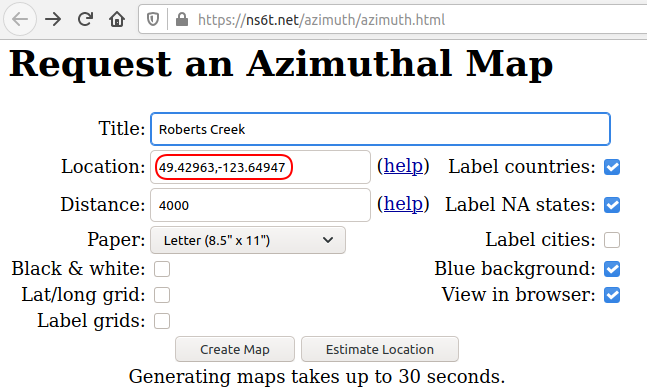howto:hambasics:azimuthal
This is an old revision of the document!
Azimuthal Map
Azimuthal maps are only useful if they are centred at your location. To create one:
- Go to https://osm.org, navigate to your location and zoom in as much as possible.
- In the
Distancefield, enter either 4000, 8000, 12000, 16000, or 20000. This will give you maps with different zoom levels where each concentric ring measures 1000km, 2000km, 3000km, 4000km, or 5000km
See here for more information about why Azimuthal Maps are useful for ham radio.
howto/hambasics/azimuthal.1606548292.txt.gz · Last modified: by va7fi