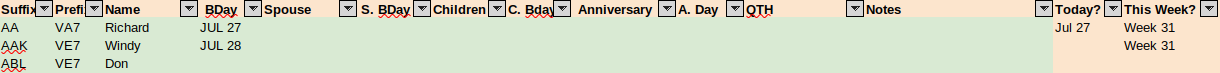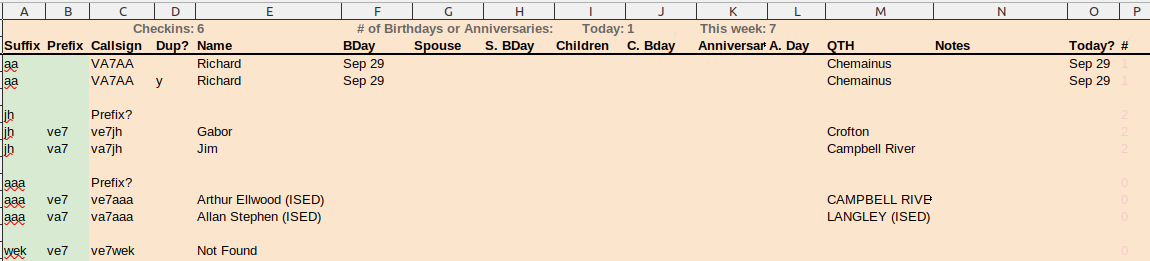This is an old revision of the document!
Net Logging Spreadsheet
Basic Idea
- This is a spreadsheet that can be used directly in the browser or downloaded as an Excel or OpenOffice file for offline use:
File → Download As...
Datacontains all the actual information.LiveLogSheetis the “search / login” page.
The Data Tab
The Data tab contains all the information about each ham operator and a few formulas to flag important dates. This sheet is NOT the sheet you'll be using during the net. It's a “database”:
- Columns A ‒ L can be edited directly.
- Note that in Columns E, we've also added the callsign's suffix when a spouse is also a ham operator. This makes logging spouses easier.
- Columns D, F, H, and G are dates that should be entered as so
'Jan 1. Note the apostrophe (') at the beginning to force the proper formatting. - Column M contains a formula that extracts dates from any of the data entered and columns A ‒ L. This column should NOT be edited.
To add a new entry, simply write as much of this information as possible at the end of the list. It's very easy to re-sort it later.
Birthdays and Anniversaries
One quick way of seeing if there are any birthdays or anniversaries before starting the net is to filter column M: 
- Click on the upside-down triangle on the right
Today?in Column M. - Remove the check mark on the left of
(blank) - Press
OK
What this will do is only show the lines that have a date of “today” written anywhere in the data sheet. All you have to do is note the names and callsign of these people to acknowledge them during the preamble.
Once you've got that information, you can re-check the (data) lines to unhide them.
The LiveLogSheet Tab
The LiveLogSheet tab is really the meat of this spreadsheet.
- Column A is used to type in the suffix (UPPER or lower case doesn't make a difference).
- The other columns search for this suffix and fill in the rest of the information. These columns should NOT be edited.
- Cell O1 shows the total number of checkins
When the net is done, simply delete what you typed in column A (NOT what appeared in the other columns)