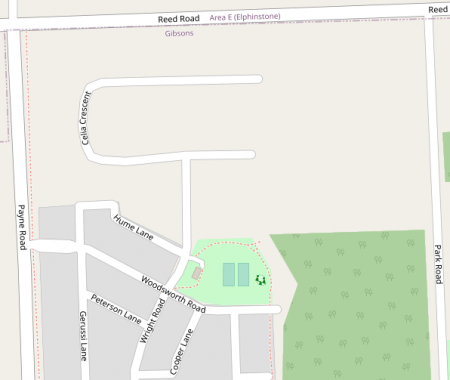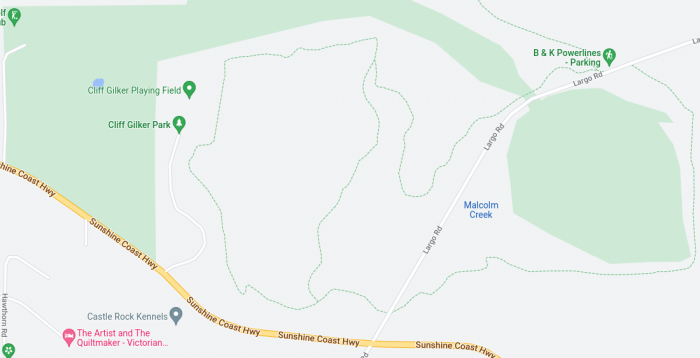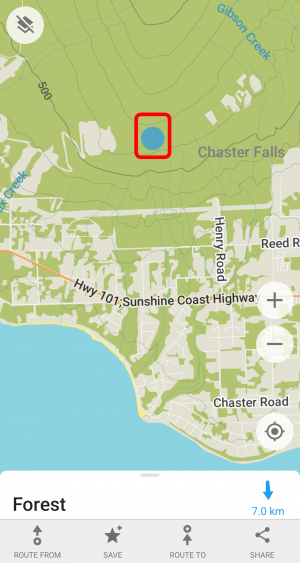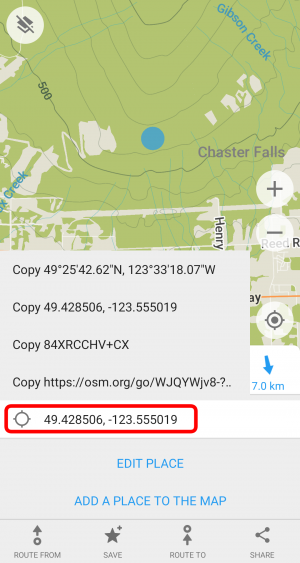This is an old revision of the document!
Table of Contents
Under Construction – Patrick, VA7FI 2022/12/31 08:25
OpenStreetMap
OpenStreetMap (OSM) is like Wikipedia for maps. It's built by the community using aerial imagery, GSP devices, or existing public domain maps. The maps can be viewed or edited online in a browser, or using various apps.
The main advantages over Google Maps is that the maps:
- are more up-to-date
- have more trails
- have lots of different layers
- can be used offline (this is a big one for emergency preparedness)
Some Links
- Viewing the Maps: osm.org or openstreetmap.org
- App for Android, iPhone, Linux: https://organicmaps.app
- Editing Info: https://wiki.openstreetmap.org
Up-To-Date
One advantage of OSM is that maps get updated more quickly than Google Maps . For example, here's a new street that I added in Gibsons in October 2022. Google Maps is still not showing it almost three months later:
More Trails
There are also a lot more trails in OSM than Google Maps since anyone with a cellphone can record their GPS tracks and later add the trails. Here's the golf course and Cliff Gilker park in Roberts Creek:
Different Layers
OSM also has different layers that highlight different information. The CycleOSM and Cycle Map layers are very useful since they add topographical information. Public GPS traces uploaded by the community can also be added to any layer.
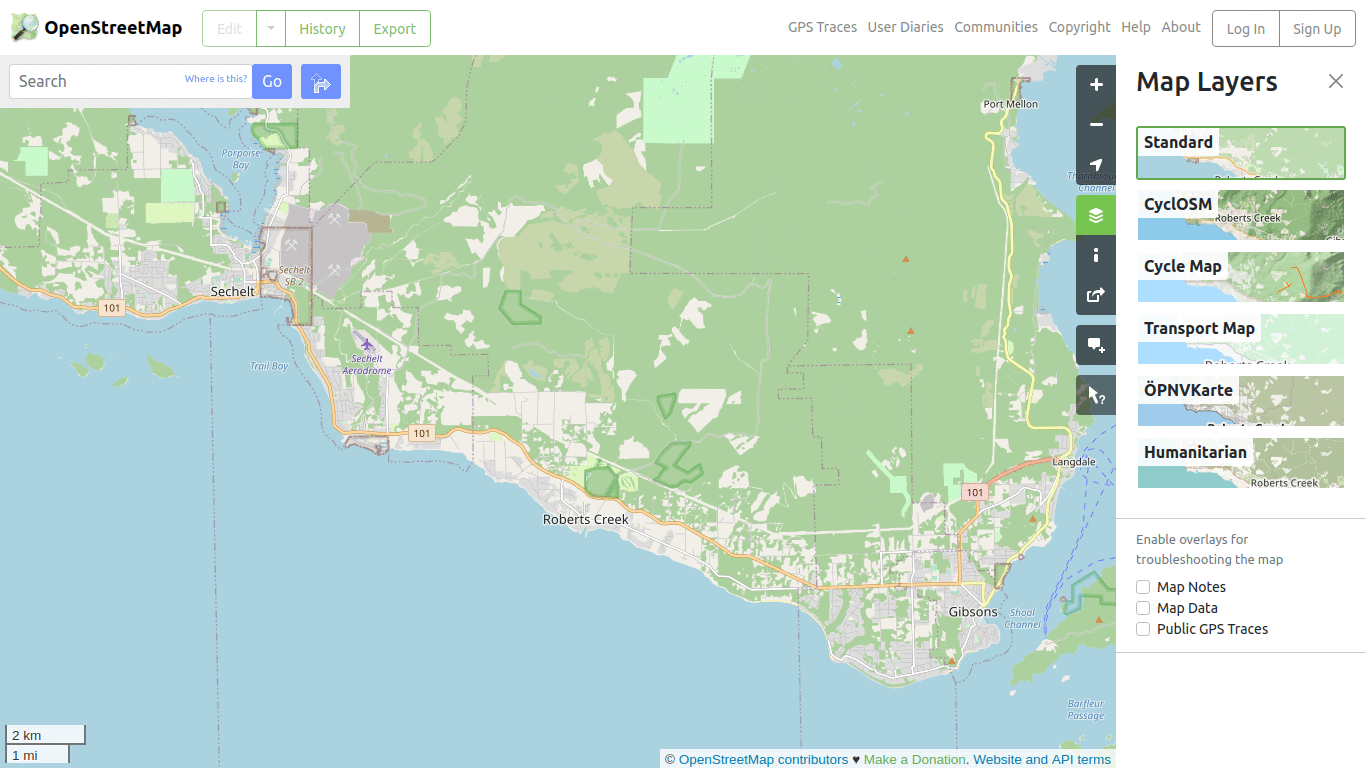
Offline
The biggest advantage (from an emergency preparedness perspective) is that OSM can be used offline using various apps. One that I particularly like is Organic Maps. It's available on iOS, Android, and Linux (as Flatpak or other packages). A monthly update of the maps can be triggered manually from the app.
Linux
Here's Organic Maps on my desktop:
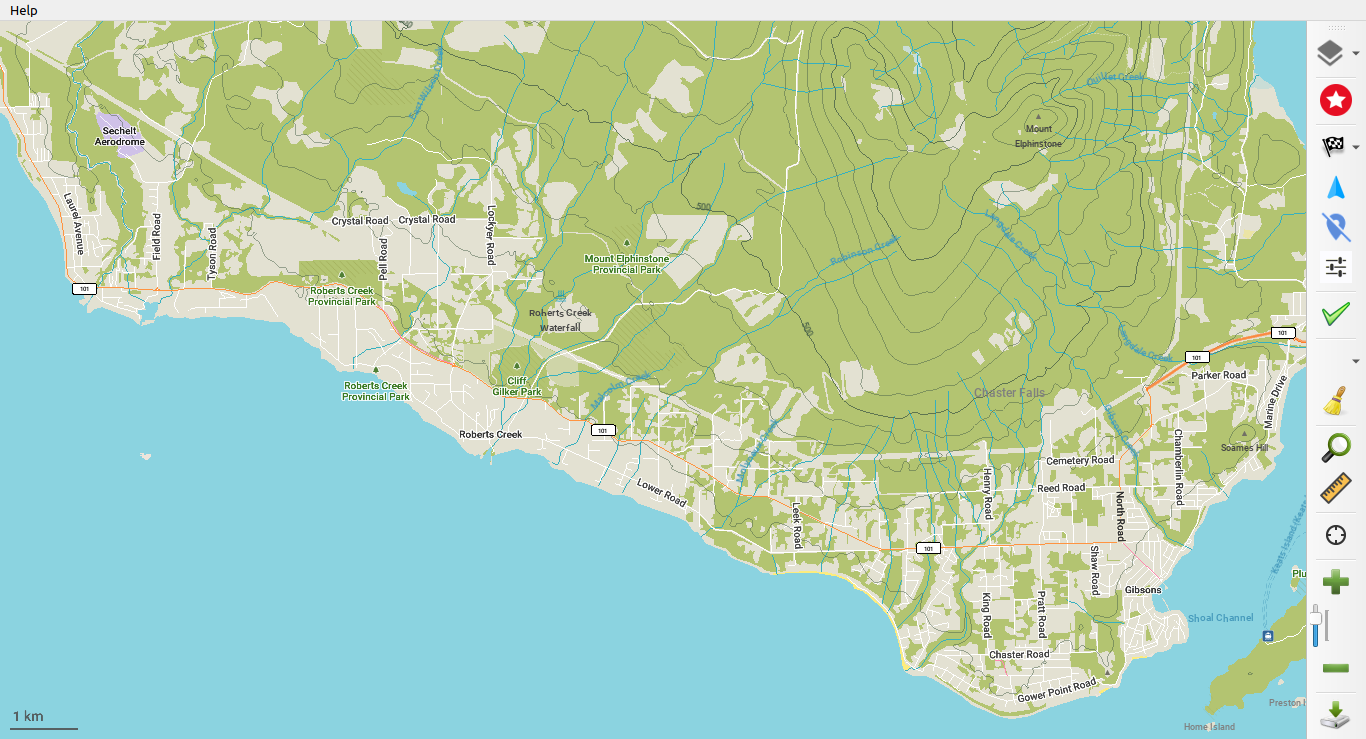
Different areas can be downloaded locally with a few simple clicks. All of Canada takes a bit over 3 GB of space.
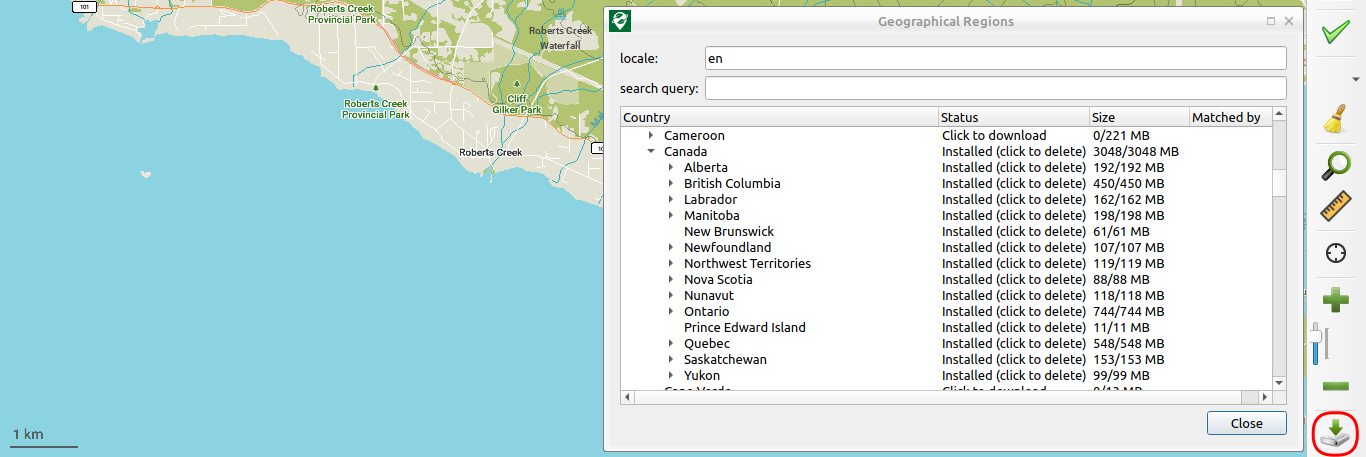
Rightnow, the option to delete individual areas doesn't seem to be working very well but the individual files are located here (at least on the Flatpak install) and can be deleted manually:
~/.var/app/app.organicmaps.desktop/data/OMaps
Android
Updating the maps on Android is a two-step process:
- The app itself must be updated (from the Play Store or F-Droid).
- The maps can be updated from the app.